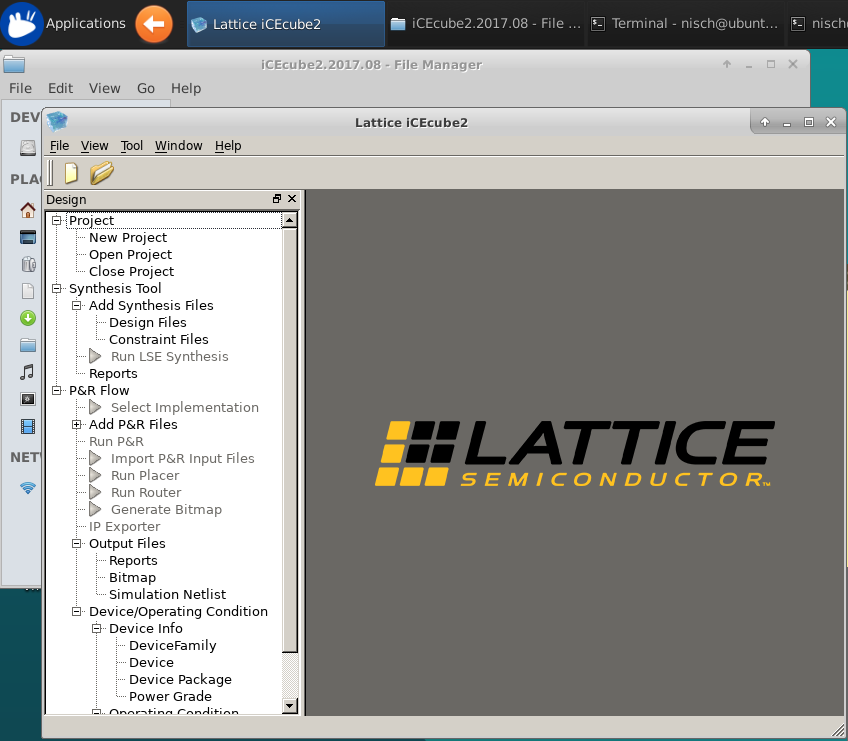Legal Note: Dear Lattice Semi: If you dislike the screenshot being here or if this somehow violates your terms, please forgive me/us. The idea is that by providing these notes here, it will help your business by giving a quick start for others who are trying to install this. Just get in touch if you need something removed. Thanks.
So far, installation and running the software work. If you’re ok with installing this sort of thing on your Linux system.
Gotchas:
Here is a summary of gotchas that could save you a bit of time:
- Setup: Setup needs stuff that gets installed for 32-bit (i386) Java. MultiARCH needed.
- Licensing: iCEcube2 is hardcoded to look for the matching MAC of “eth0”
Solutions
Issue #1: Setup: add 32-bit Java
ubuntu$ sudo apt-get install default-jre:i386
Now, actually and initially, the fixes started by watching each missing library notification and manually checking that is was installed and/or installing the i386 version using things like:
ubuntu$ apt-file search libXrandr.so.2
ubuntu$ sudo apt-get install libxrandr2:i38
which was time consuming, but did lead to manual installation by download and local apt-get package installation using a Xenial i386 libpng12 package. So, it’s not known here at the moment if the 32-bit JRE installation will do it. But maybe. Either way, these were the steps.
Issue #2: Licensing and Ethernet Interface naming
On Ubuntu Bionic (18.04.02 in this writing), ours running in VMWare Fusion, the Ethernet interface (just one here) is renamed to “ens33” while the iCEcube2 software looks for “eth0” (hardcoded, per their FAQ) to check the license.
So this Stack Overflow solution was used to add the needed line to:
/etc/udev/rules.d/70-persistent-net.rules
(The added line was:)
SUBSYSTEM=="net", ACTION=="add", ATTR{address}=="my:ma:ci:dh:er:e!", NAME="eth0"