Table of Contents
The “RS104” (short for HDL-0104-RS104), an electronics hardware prototype, is a 4-channel rapid scan UT-for-NDT device targeting compact, isolated, low-energy point-of-application scanning that also requires wired connectivity.
For information on the basic pinout of the main connector and power considerations, please see: https://oshablue.com/doc/hdl-0104-rs104-wire-to-board-connections/.
Connecting the Hardware
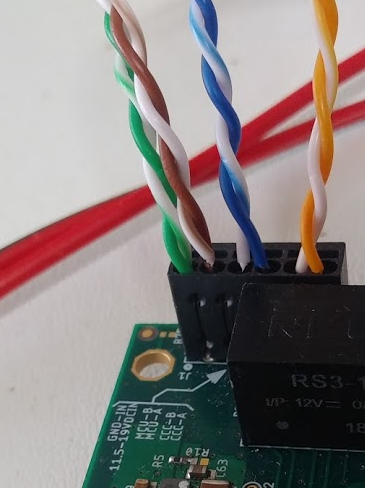

Power Supply
Minimum 12VDC with the standard board build at this time. If it’s not already clear or known, make sure to measure voltage output with a reliable DMM to make sure you know what the voltage output level really is. A very wide range of power inputs is possible. 15VDC is ideal for minimum current consumption. If your supply tends to output a low voltage or sag, it’s easy to swap a component for a lower input voltage system version.
Drivers
Mac OS X
In Mojave and Cataline the native com.apple.driver.AppleUSBFTDI drivers (kext for older OS and dext for newer) seem to function with the 2Mbps data rate directly. Baud rate aliasing no longer needed, and in this application, the FTDI driver package (from FTDI) is not needed so far either.
Big Sur: Have not yet gotten this to work. Have not yet seen even the native driver (dext) load yet when the USB adapter is plugged in (enumerated). Resources moving towards a solution:
- https://www.ftdicommunity.com/index.php?topic=547.45
- https://developer.apple.com/forums/thread/659891
Windows
As of this writing, using baud rate aliasing has worked and DacqMan has been configured to work this way. For Windows 10, this required editing the .inf file to alias the baud rate (for 38400) to 2Mbps and then re-installing. That change breaks the driver signing however, and thus you have to disable driver signing in Windows (a safe boot type modification type of change, pre- or early OS load).
Hopefully, the latest updated Windows FTDI official driver, allows or will soon allow direct 2Mbps setting when opening the COM port, thus getting rid of the need to alias and break driver signing. That would be excellent. TBD.
Software
DacqMan per usual. If running from source (aka ‘npm start’ after ‘npm install’) some known build environment issues seem to be solvable without too much headache at:
- https://github.com/nodejs/node-gyp/blob/master/macOS_Catalina.md
- You might need to follow the error output instruction to remove: this-project/node_modules/electron* and redo ‘npm install’
Software Builds/Packages
Some dev packages are built, just snapshots as of Nov 23rd, for immediate hardware testing. Not official releases:
- Mac OS X: dacqman-darwin-x64-2020-11-Nov-23-A-7ceee74
- Windows: dacqman-win32-x64-2020-11-Nov-24-A-7ceee74